Canvas is a free graphical DSP design tool that gives access to custom FPGA designs, specially suited for prototyping and users without prior knowledge on HDL languages or FPGA architectures.
In short, a Canvas project consists of a DSP drawing, which is sent to a remote server for automatic VHDL generation, synthesis and implementation. The configuration and loading of the generated output products onto the host FPGA (Redpitaya STEMLab 125) is performed through an intuitive graphical user interface (GUI).
Functional Description
LTspice package
The graphical design tool is based on a add-on package for LTspice, a free electronic circuit simulator. Preconfigured modules such as adders, multipliers, delay blocks, comparators, sample and hold amplifiers, configurable constants… are wired together and connected to the input and output ports .
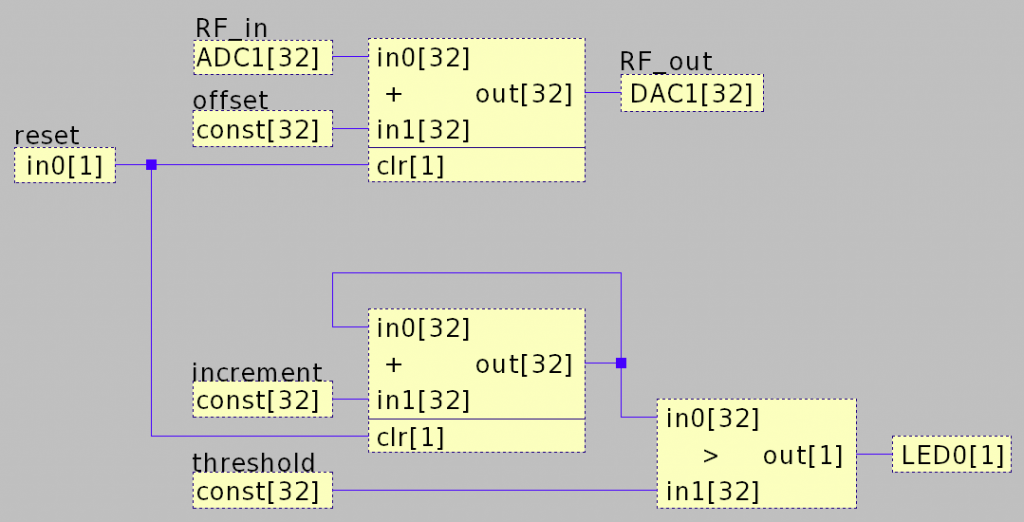
GUI – Server manager
The GUI includes a Server Manager which handles the connection to a remote server for converting the generated graphical design into parsed NET files and synthesizable VHDL code. It also handles the remote synthesis and implementation, returning only the output products (bitstream and log files).
Outsourcing synthesis and implementation strongly reduces the computational requirements on the user side. Furthermore, the GUI is PyQt5 based (Python 2/3 compatible) and is platform independent: it has been tested for Windows, Linux and Mac OS.

GUI – FPGA manager
The GUI also includes a FPGA manager, which handles the configuration of the host FPGA as well as the loading of bitstream and constants. The configuration and loading is achieved over SSH (ethernet connection) and can be dynamically changed while the host FPGA is operating. This allows to tune the designed DSP circuits in realtime. The FPGA manager also configures the boot behaviour of the FPGA. In this way, bitstream and constants can be automatically reloaded after a power failure.
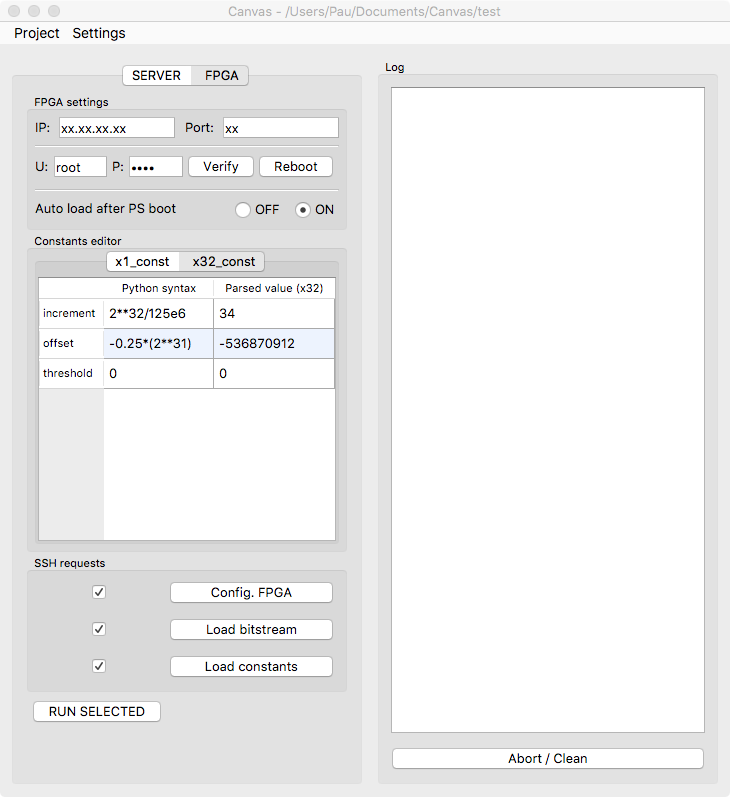
FPGA
This project is based on the Red Pitaya STEMLab board, which is a low-cost open-source FPGA development platform. The core of the board is a Xilinx Zynq7010 SoC, consisting of a FPGA interconnected with a dual core ARM processor. Canvas uses SSH to communicate with the processor, which forwards the bitstream and the defined constants to the FPGA. Following I/O capabilities of the Red Pitaya STEMLab board are used:
- 8 digital inputs (3.3V)
- 8 digital outputs (3.3V)
- 8 onboard LEDs
- 2x 125Msamples/s ADC (10/14 bit, depending on board)
- 2x 125Msamples/s DAC (10/14 bit, depending on board)
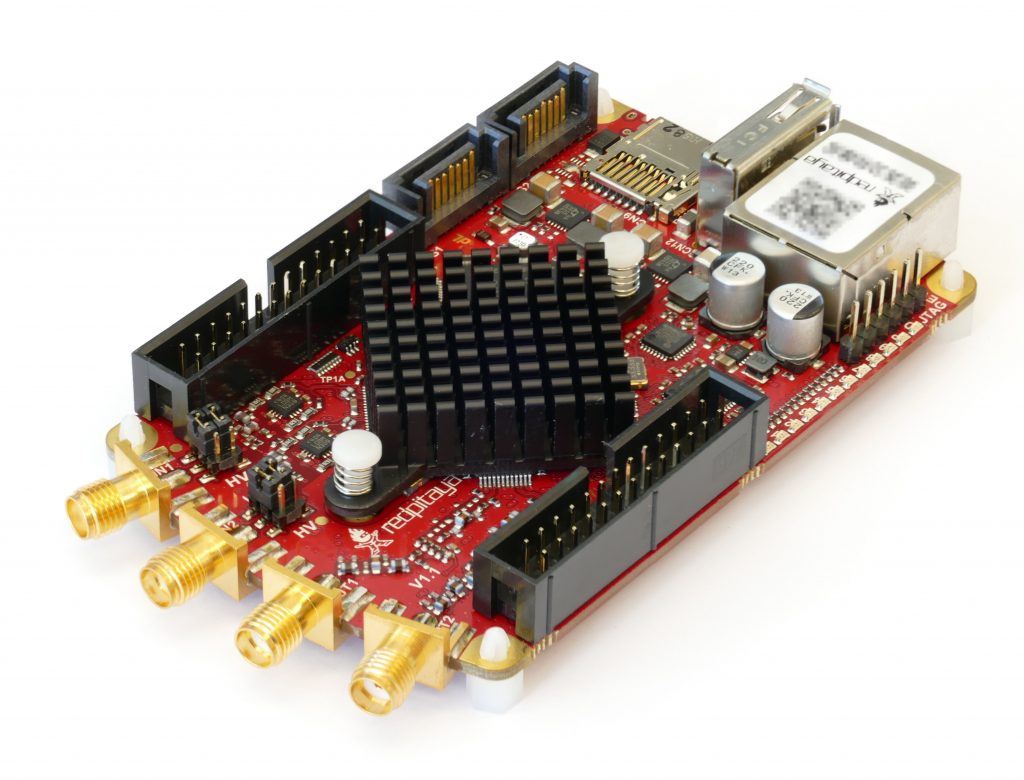
Download, Documentation and First Steps
Download (Github)
Documentation and First Steps (Wiki)
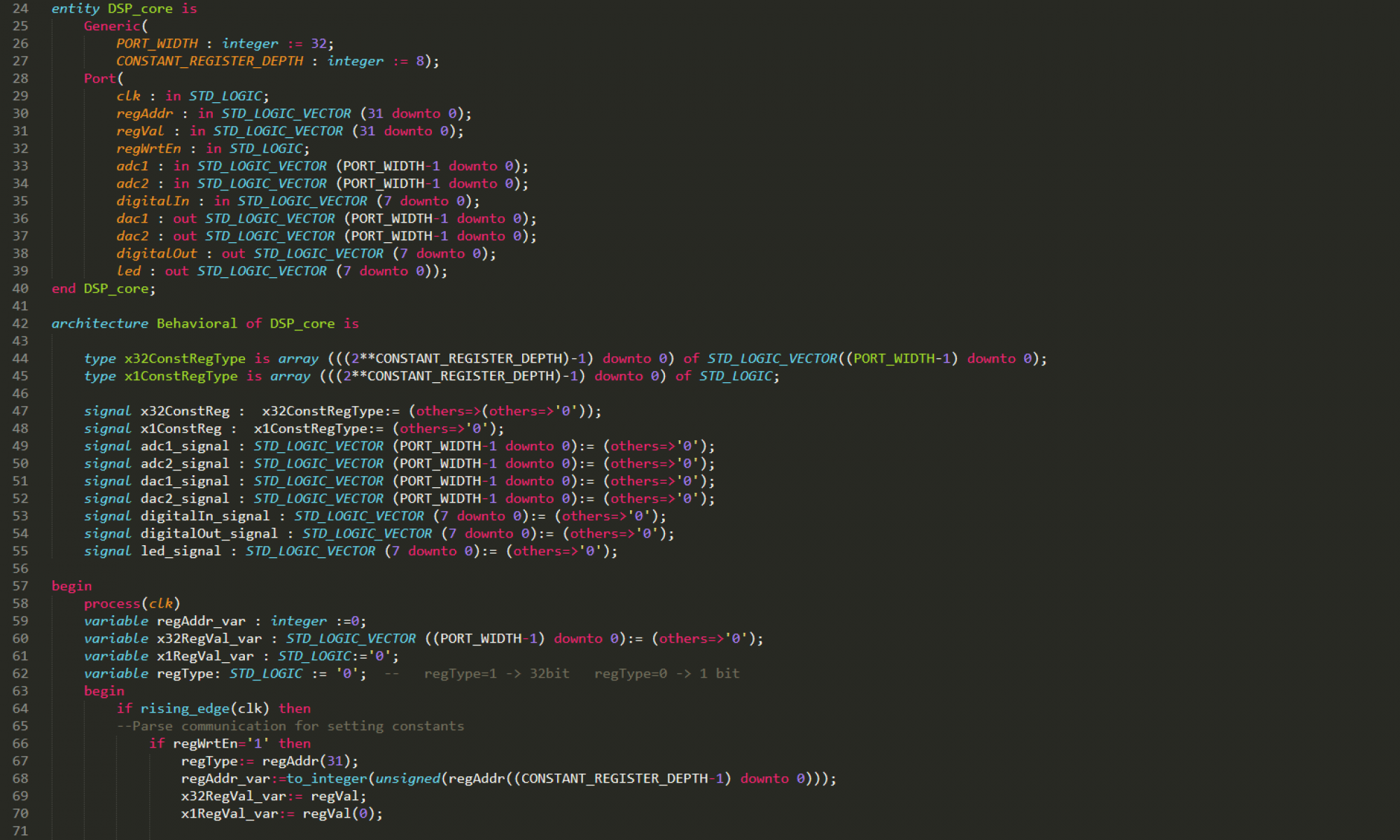
Hello,
does CANVAS apply to 16bit RedPitaya,too?
Best Regards
Georg
Hi Georg,
Canvas only targets the 125-10 and 125-14 boards, which share the same FPGA chip.
BR,
Pau
Hello,
first: absolut great job what you do!!!!!
2 questions: Is there any possibility to get an output of a 32 bit value to the memory via a DMA transfer?
Second: Any possibility to get an access to the filters provided by the Xilinx system? I want to build a simple LockIn-amplifier and need for this a lowpass filter?
And perhaps third question? Can we share our design files anywhere???
best regards
Rainer
Hi Rainer,
thanks for your positive feedback! Canvas does currently not support DMA nor importing other IPs. I believe it is best you use the native Vivado toolchain for that. You can have a look at my recent FPGA Notes for Scientist (https://github.com/dspsandbox/FPGA-Notes-for-Scientists) which includes an example on DMA transfer on a Redpitaya-125-14.
Best regards,
Pau
Hi,
What a great piece of software! Since I am a newbie to DSP’s, it has made the Red Pitaya so much more accessible and useful for me. Most of my work (for particle accelerators) is in the audio freq range (1kHz-20kHz). Is there any way to add a clock input to the x32_delayVariable? I would like to make FIR filters. Either that or some way of slowing down the clock.
Thanks for your work!!!
Hi Dave,
I am glad to hear that the Canvas environment is helpful 🙂 The x32_delayVariable block runs at 125 MHz (like all the other modules) and this can not be changed within Canvas. But you can concatenate multiple of them to achieve longer delays.
Woukd this help?
Cheers,
Pau